

- #Soundhack tutorial 3ds operationidroid code
- #Soundhack tutorial 3ds operationidroid download
- #Soundhack tutorial 3ds operationidroid free
Size for the requested allocation and null pointers for the next and prev entries
#Soundhack tutorial 3ds operationidroid free
While setting the start and end fields of the chunk being freed to cause theīlock to appear undersized, thus causing it to not be added to the free listĪnd so the stack address I just wrote is used on the next malloc.īecause malloc jumps through the free list looking for a suitable block, I had to find a stackĪddress at which there appears to be a valid heap chunk header with a large enough I used theĪrbitrary write to overwrite the free list header with a stack address, Had to use a more advanced technique to exploit the bug. Unfortunately, there aren't any usable gadgets (trust me, I looked), so I This means I can write a dword to the stack and control
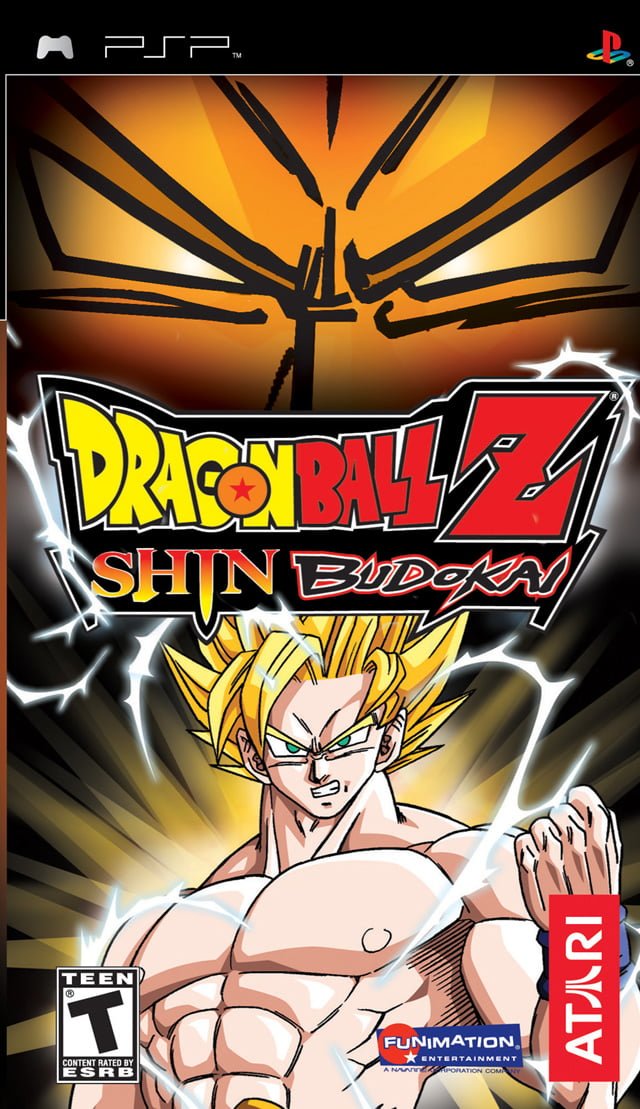
When that chunk is freed, a heap unlink is performed, which allows me to doĪn arbitrary write. Malloc header of that chunk, which happens to be allocated at the time of the overflow. I overflow my data onto the next heap chunk, which lets me fully control the Than using a unicode strncpy variant, the application simply memcpys the nameīytes onto the heap using the user provided size, which can be arbitrarily large. However, because unicode strings contain null bytes, rather Choose a console: New 3DS New 3DS XL Old 3DS Old 3DS XL 2DS. When parsing an ascii title, strncpy(dst, src, 256) is used, which Soundhax - Free Nintendo 3DS Homebrew Primary Entrypoint. This is sensible since it's the maximum allowed size according Writeup The BugģDS Sound mallocs a buffer of 256 bytes to hold the name of song as described Then run python exp.py to generate soundhax-*.m4a. When you exploit it it doesn't save the fact that you've opened the app before, so closing and reopening normally seems to fix this. Locate your new song and play it to start the Homebrew Menu!įixing the annoying bird: Click through all of the bird tips then close the app normally.Insert the SD card into the 3DS and start Nintendo 3DS Sound.

#Soundhack tutorial 3ds operationidroid download
#Soundhack tutorial 3ds operationidroid code
A heap overflow in tag processing leads to code execution when a specially-Ĭrafted m4a file is loaded by Nintendo 3DS Sound.


 0 kommentar(er)
0 kommentar(er)
